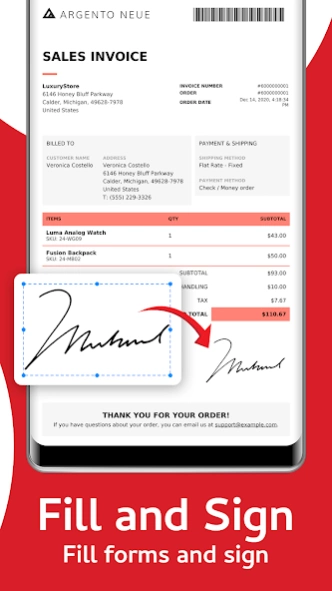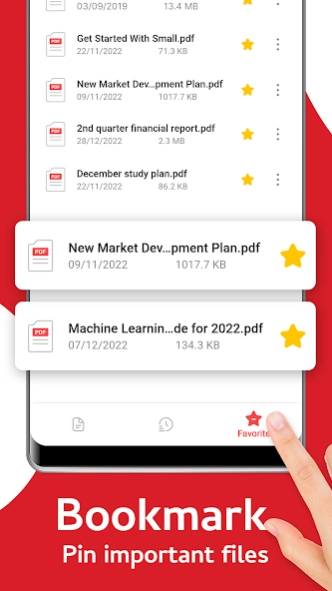PDF Reader - PDF Viewer 12.4
Free Version
Publisher Description
PDF Reader - PDF Viewer - PDF Reader & Viewer can help you read, convert, scan, sign and manage PDF files
The most convenient PDF Reader - PDF Viewer for Android!
With this free PDF Reader & Viewer, you can easily read, view, sign, convert, scan, and manage all of your PDF files.
Other than that, merge, take notes, split, bookmark, and so on are all supported.
The PDF Reader - PDF Viewer app's intelligent features will help you maximize your productivity at work and in life.
Here are some core features of PDF Reader - PDF Viewer:
📄 Smart PDF Viewer - PDF Reader:
- Auto search and display all of your PDF files
- Quickly perform PDF read - PDF view - PDF scan - PDF convert
- A simple and clear list of PDF files - Quickly search, read, view and download PDFs
- Create bookmarks for PDF pages for future use.
💻 PDF Scanner and PDF Converter:
- Convert Image to PDF: Use a free PDF scanner to convert images, receipts, notes, and other documents into PDFs.
- PDF to JPG: Convert PDF to images with annotations for easier sharing
- PDF Creator: Convert multiple images to a PDF file (PNG, JPG, TIFF, GIF).
- Files Convert: Easily convert Word, Excel, Powerpoint files to PDF (DOC, DOCX, XLSX, XLS, XLSM, TXT, PPT,..)
📂 PDF File management
- Organize and manage your PDF files in one place
- A simple list of PDF files to read, view, convert, scan PDF files
- PDF document reader & viewer app provides a smooth reading experience.
✏️ PDF Signature:
- Easily sign on PDF files
- Directly input E-signatures in your PDF files quickly
⭐️ Document Scan to PDF (OCR):
- Extract text from images (JPG, BMP, TIFF, GIF) and convert into : Word, Excel, PDF output formats
- Converted PDF documents are editable
Stay tuned, we are going to update more and more features such as compress PDF files, dark mode,...
Have fun reading with this excellent PDF Reader & Viewer for Android! Make sure you make the most use of our read, view, scan, convert features in the app.
Your comments and suggestions are always appreciated! If you have any questions, please contact us at info@begamob.com
App-related topic: pdf reader, pdf viewer, pdf scanner, pdf converter, pdf read, pdf view, pdf scan, pdf convert, pdf edit, pfd, pft, pdp, ppt, docx, doc, xlsx
About PDF Reader - PDF Viewer
PDF Reader - PDF Viewer is a free app for Android published in the PIMS & Calendars list of apps, part of Business.
The company that develops PDF Reader - PDF Viewer is iKame Applications - Begamob Apps. The latest version released by its developer is 12.4.
To install PDF Reader - PDF Viewer on your Android device, just click the green Continue To App button above to start the installation process. The app is listed on our website since 2024-03-07 and was downloaded 2 times. We have already checked if the download link is safe, however for your own protection we recommend that you scan the downloaded app with your antivirus. Your antivirus may detect the PDF Reader - PDF Viewer as malware as malware if the download link to com.pdfreader.pdf.viewer.document.signer is broken.
How to install PDF Reader - PDF Viewer on your Android device:
- Click on the Continue To App button on our website. This will redirect you to Google Play.
- Once the PDF Reader - PDF Viewer is shown in the Google Play listing of your Android device, you can start its download and installation. Tap on the Install button located below the search bar and to the right of the app icon.
- A pop-up window with the permissions required by PDF Reader - PDF Viewer will be shown. Click on Accept to continue the process.
- PDF Reader - PDF Viewer will be downloaded onto your device, displaying a progress. Once the download completes, the installation will start and you'll get a notification after the installation is finished.